Malware Unmasked: A Real-World Guide to Digital Threats and Defense

Let me tell you a story about my friend Sarah. Last month, she clicked on what looked like a harmless PDF attachment in an email. Within hours, her computer slowed to a crawl, strange pop ups appeared, and worst of all – all her family photos were locked behind a ransom demand. That’s malware in action, and it’s scarier than any horror movie because it’s real.
In this guide, I’ll walk you through the dark world of malicious software using plain language and real examples. No tech jargon, just straight talk about how these digital threats work and – more importantly – how you can protect yourself.
Meet the Malware Family (They’re All Trouble)
Imagine malware as a gang of digital criminals, each with their own specialty:
1. The Shape-Shifter (Viruses)
Remember the “ILOVEYOU” outbreak in 2000? That was a virus that spread through email attachments disguised as love letters. Like a biological virus, it needed someone to open the attachment to spread. Today, viruses still hide in:
- – Fake invoice attachments
- – Pirated software downloads
- – Infected USB drives
2. The Silent Spreader (Worms)
Worms are the ninjas of malware. The infamous WannaCry attack in 2017 didn’t need anyone to open a file – it slithered through network connections on its own, encrypting files in hospitals, businesses, and government systems worldwide.
3. The Wolf in Sheep’s Clothing (Trojans)
That “free” game crack or “urgent Flash Player update” you downloaded? Could be a Trojan. I once helped a small business owner who installed what he thought was accounting software, only to find his bank accounts emptied days later.
4. The Digital Kidnapper (Ransomware)
Picture this: You arrive at work and every file has been renamed to “PAY_OR_LOSE_YOUR_DATA.” That’s ransomware. The city of Baltimore was paralyzed for weeks by a ransomware attack that cost over $18 million to recover from.
5. The Peeping Tom (Spyware)
Some malware doesn’t break things – it watches you. There are cases where spyware has:
- – Recorded keystrokes to steal passwords
- – Activated webcams without permission
- – Tracked every website visit
How to Spot an Infection (Before It’s Too Late)
Your computer has ways of telling you something’s wrong – you just need to listen:
The “This Doesn’t Feel Right” Signs:
- – Your normally speedy computer now runs like it’s stuck in molasses
- – Fans spin like crazy even when you’re not doing much
- – The browser homepage changed overnight (and you didn’t do it)
- – Pop-ups appear for antivirus software you never installed
When It’s Really Bad:
- – Files have strange new extensions (.locked, .encrypted)
- – Your mouse moves on its own (yes, this happens!)
- – Friends ask why you’re spamming them with weird emails

Fighting Back: Your Malware Survival Kit
After helping dozens of people recover from infections, here’s what actually works:
1. The One-Two Punch of Protection
Free tools like Malwarebytes (for scanning) combined with Windows Defender (always-on protection) catch most threats. For businesses, I recommend paid solutions like Bitdefender GravityZone.
2. The Update Habit That Saves Lives
That “update available” notification you keep ignoring? That’s like leaving your front door unlocked. The WannaCry worm only worked because people hadn’t installed a Windows update that patched the vulnerability.
3. The 3-2-1 Backup Rule
Keep:
- – 3 copies of important data
- – On 2 different types of media (external drive + cloud)
- – With 1 copy offline (safe from ransomware)
4. The “Think Before You Click” Mindset
Ask yourself:
- – Was I expecting this email attachment?
- – Does this download site look sketchy?
- – Is this “tech support” call actually from Microsoft? (Spoiler: no)
The Scary Future of Malware
Cybercriminals are getting craftier:
- – AI-Powered Attacks: Imagine phishing emails perfectly tailored to your writing style
- – Smart Device Takeovers: Hackers can now target your thermostat or security cameras
- – Supply Chain Poisoning: Even trusted software updates can be compromised.
Your Action Plan
1. –Tonight: Run a full malware scan and check for pending updates
2. – This Week: Set up automatic backups if you haven’t already
3. – This Month: Have a family meeting about online safety (yes, really)
Remember Sarah from the beginning? After her ordeal, we set up proper backups and security. When another attack came six months later, she simply wiped her computer and restored everything – no panic, no ransom paid. That’s the power of being prepared. Stay safe out there!
For further reading on similar topics, check out article on : What Is Social Engineering? | The Psychology of Social Engineering